sudo touch /etc/apt/sources.list /etc/apt/sources.list.backup
sudo gedit /etc/apt/sources.list
cara seluk instalasi Repo
apt-get install apt-cacher-ng
/etc/apt-cacher-ng/acng.conf (husik default deit)
/etc/init.d/apt-cacher-ng start ou stop
halo auto restart
sysnc-rc-conf apt-cacher-ng on
konfigurasi iha parte client
Acquire::http { Proxy "http://172.16.10.142:3124";};
Hare log real time
tail -f /var/log/apt-cacher-ng/apt-cacher.log
bele asesu report kona ba cacher iha
http://ip server:3124/acng-report.html
Instalasaun Paket
sudo dpkg
sudo apt-get install aplikasaun nia naran
Konfigurasaun TCP/IP
man interfaces
man resolv.conf
sudo gedit /etc/network/interface
auto eth0
iface eth0 inet static
address 192.168.0.8
network 192.168.0.0
netmask 255.255.255.0
broadcast 192.168.0.255
gateway 192.168.0.1
sudo ifconfig eth0 192.168.1.1 netmask 255.255.255.0
sudo route add default gw 192.168.1.6 netmask 255.255.255.0
route -n
route del -net
Halo moris no halo mate rede
sudo ifconfig eth0 down
sudo ifconfig eth0 up
Konfigurasaun PC nia naran no Grupo
hotsname -fqd
sudo hostname naran foun
Konfigurasi Grupo nia naran
sudo gedit /etc/samba/smb.conf
WORKGROUP= naran domain ou grupo foun
sudo testparm
sudo /etc/init.d/samba restart
Instalasaun & Konfigurasaun File, Shareing ho NFS
sudo apt-get install nfs-
sudo apt-get install nfs-kernel-server
sudo gedit /etc/exports
/home/fongtil=folder atu share
192.168.1.20=ip cliente mak iha direitu atu asesu
rw=read write
etc/init.d/nfs-kernel-server restart
iha Cliente presija halo mount
sudo apt-get install portmap nfs-common
mount 192.168.1.20:/home/fongtil /home/lemi/D
esktop/nfs
192.168.1.20:/home/fongtil=address folder iha nfs server mak share
/home/lemi/Desktop/nfs= mount point ba komputer cliente nian
Sharing file uja Samba
sudo apt-get install samba
sudo gedit /etc/samba/smb.conf
atu share halo entry foun iha smb.conf linha ikus liu
[folder share]
path=/home/lemi/Music (/path/naran/directory)
writable=no
public=yes
guest ok = yes
guest only = yes
guest account =nobody
browsable = yes
depois
/etc/init.d/samba restart
Asesu ba Folder Share
bele uja ALT+F2 selae loke janela run no hakerek smb://ip server ou hostname husi compute mak share
Halo user Samba
sudo apt-get install xinetd
sudo gedit /etc/inetd.conf
depois loke /etc/xinetd.d copy
# description: SAMBA SWAT
service swat
{
disable = no
socket_type = stream
protocol = tcp
#should use a more limited user here
user = root
wait = no
server = /usr/sbin/swat
}
depois rai file xinet.d.
restart xinetd
hakerek http://localhost:901
tau password no user name ita nia sistema Linux
Konfigurasi Network Printing
Share Print Local
gedit /etc/samba/sm.conf
edit load printing
load printer = yes
edit printer share definisaun
[printer]
comment = no
browseable = no
path = /tmp
printable = yes
public = yes
writable = no
create mode = 0700
printcap name = /etc/printcap
print command = /usr/bin/lpr -P%p -r %s
printing = cups
/etc/init.d/samba restart
Cliente Printer Networking
click iha Administration > Printing depois browser hakerek smb://
scanning printer buka local printer> Windows Printer via SAMBA
tau password & user forward
SAMBA hanesan PDC (Primary Domain Controller
sudo apt-get install winbind
sudo gedit /etc/samba/smb.conf
[global]
workgroup = jaringanlinux
netbios = ubuntuserver
server string = %h server (Samba, Ubuntu)
passdb backend = tdbsam
security = user
username map = /etc/samba/smbusers
name resolve order = wins bcast host
domain logons = yes
preferred master = yes
wins support = yes
# Useradd scripts
add user scrip = /usr/sbin/useradd -m %u
delete user script = /usr/sbin/userdel -r %u
add group script = /usr/sbin/groupadd %g
delete group script = /usr/sbin/groupdel %g
add user to group script = /usr/sbin/usermod -G %g %u
add machine script = /usr/sbin/useradd -s /bin/false/ -d /var/lib/nobody %u
idmap uid = 15000-20000
idmap gid = 15000-20000
#sysnc smb password woth linux passwords
password program = /usr/bin/passwd %u
passwd chat = *Enter\snew\sUNIX\password:* %n\n
*Retype\snew\sUNIX\spassword:* %n\n
password chat debug = yes
unix password sysnc = yes
# set the loglevel
log level = 3
[homes]
comment = Home
valid users = %S
read only = no
browsable = no
[netlogo]
comment = Network Logon Service
path = /home/samba/netlogon
admin users = Administrator
valid users = %U
read only = no
[profile]
comment = User profiles
path = /home/samba/profiles
valid users = %U
create mode = 0600
directory mode = 0700
writable = yes
browsable = no
Halo Direktory samba, netlogon no profiles iha Home
se directory /var/spool/samba la presija halo mos
mkdir /home/samba
mkdir /home/samba/netlogon
mkdir /home/samba/profiles
mkdir /var/spool/samba
depois halo atribut
chmod 777 /var/spool/samba/
chmod -R root:users /home/samba/
chmod -R 771 /home/samba/
loke file /etc/nsswitch.conf
gedit /etc/nsswitch.conf
iha parte mdns_4 to linha ikus troka ho
hosts: files wins dns
gedit /etc/hosts hakerek tan host
127.0.0.1 localhost
192.168.1.1 server
192.168.1.10 windows
Agora halo password root ba SAMBA
smbpasswd -a root
New SMB password: [password foun]
Retype new SMB password: [retype password foun]
halo file /etc/samba/smbusers depois add root=administrator
echo "root = Administrator"> /etc/samba/smbusers
Tuir fali halo domain ba group Windows
net groupmap add ntgroup="Domain Admins" unixgroup=root
net groupmap add ntgroups="Domain Users" unixgroup=users
netgroupmap add ntgroup="Domain Guests" unixgroup=nogroup
Tuir fali tau user non root hodi bele asesu ba PDC
useradd naran -m -G users
New SMB password: [tau password]
Retype new SMB password:[retype password]
halo direktory mak ema hotu bele asesu ba
mkdir -p /home/shares/allusers
chown -R root:users /home/shares/allusers/
chmod -R ug+rwx+rx-w /home/shares/allusers/
hodi folder nebe'e foin halo bele hetan asesu tenki edit fali /etc/samba/smb.conf
[allusers]
comment = All Users
path = /home/share/allusers
valid users = @users
force groups = users
create mask = 0600
directory mask =0771
writable = yes
restart SAMBA
/etc/init.d/samba restart
Halo teste se resultadu los ona
smbclient -L localhost -U%
Domain=[WORKGROUP] OS=[Unix] Server=[Samba 3.3.2]
.......................
hodi windows bele asesu ba PDC tenki halo setting iha My computer> properties muda Computer Name: KompieXP & Domain: jaringanlinux e restart computer e bele asesu ba ba PDC ho password root husi samba iha windows
FIREWALL iha Linux
sudo apt-get install firestarter
depois ba iha Application>Internet>Firestarter>Forward> Start firewall
start/restart ... visto
Apply policy.... visto
Echo request (ping), MS Traceroute, Address Masking Visto
Workstation Visto, Throughput visto
Drop silenty visto, Block broadcast from external network visto
Instala Antvirus iha /usr/src
dpkg -i avast4workstation_1.3.0-2.i386.deb
dpkg -i avg... .deb
halo registrasi
/opt/grisoft/avggui/bin/avggui_update_licinfo.sh
Halo DNS SERVER
sudo apt-get install bind9
gedit /etc/bind/named.conf
zone "1.168.192.in-addr.arpa" {
type master;
file "/etc/bind/ip.db";
};
zone "serverubuntu.co.id" {
file "/etc/bind/www.db";
};
gedit /etc/bind/ip.db no hatama kode tuir mai ne'e
$TTL 86400
@ IN SOA ns.serverubuntu.co.id. root.serverubuntu.co.id. (
2006081201
8H
2H
1W
1D)
@ IN NS ns.serverubuntu.co.id.
@ IN MX 10 ns.serverubuntu.co.id.
1 IN PTR ns.serverubuntu.co.id.
1 IN PTR www.serverubuntu.co.id.
1 IN PTR mail.serverubuntu.co.id.
Tuir fali gedit /etc/bind/www.db
hatma kode sira tuir mai ne'e
$TTL 86400
@ IN SOA ns.serverubuntu.co.id. root.serverubuntu.co.id (
2006081201
8H
2H
1W
1D )
@ IN MS ns.serverubuntu.co.id.
@ IN MX 10 ns.serverubuntu.co.id.
ns IN A 192.168.1.1
www IN A 192.168.1.1
mail IN A 192.168.1.1
hodi komputer be load dns server presija edit iha resolve.conf
gedit /etc/resolve.conf
search serverubuntu.co.id
nameserver 192.168.1.1
restart bind
/etc/init.d/bind9 restart
Bele koko ping ba www.serverubuntu.co.id
ping www.serverubuntu.co.id
dig www.serverubuntu.co.id
depois bele koko halo nslookup:
nslookup -sil
bele cek host serverubuntu.co.id
host serverubuntu.co.id
ip
user & password: maint&password
system-config-network
service network restart.
Depois instala x100p voice card
cek fila fali nia status
dmesg | grep -i x100p
ba iha CLI cek nia koneksaun sudo asterisk -r
zap show status
zap show channels
atu konfigura bele cek ajuda uja command line ne'e
help-trixbox
setup pstn
genzaptelconf
reboot
Add Extention
user:
password
secret
Username: 200 (my extension)*
Authorization User: 200 (my extension again)
Password: abc123 (my extension password)
Domain Realm: 192.168.5.50 (trixbox IP address )
SIP Proxy: 192.168.5.50 (trixbox IP address )
Add Trunk (Trunk ZAPg0/g1)
Outbound Caller ID: 332447 (TLMDC) 3321005 (FONGTIL)
Maximun Channels:1
Dial Rules DMT
Outbound Route
09_outsite
9_outsite
Dial Rules
9|. call to PSTN
change+ apply
Incoming Route (contest)
Description: in_pstn
DID number:
Extention:
Submit
user & password: maint&password
system-config-network
service network restart.
Depois instala x100p voice card
cek fila fali nia status
dmesg | grep -i x100p
ba iha CLI cek nia koneksaun sudo asterisk -r
zap show status
zap show channels
atu konfigura bele cek ajuda uja command line ne'e
help-trixbox
setup pstn
genzaptelconf
reboot
Add Extention
user:
password
secret
Username: 200 (my extension)*
Authorization User: 200 (my extension again)
Password: abc123 (my extension password)
Domain Realm: 192.168.5.50 (trixbox IP address )
SIP Proxy: 192.168.5.50 (trixbox IP address )
Add Trunk (Trunk ZAPg0/g1)
Outbound Caller ID: 332447 (TLMDC) 3321005 (FONGTIL)
Maximun Channels:1
Dial Rules DMT
Outbound Route
09_outsite
9_outsite
Dial Rules
9|. call to PSTN
change+ apply
Incoming Route (contest)
Description: in_pstn
DID number:
Extention:
Submit
Asesu
ba GUI uja nia defaul IP
192.168.1.100
Step1
Halo konfigurasaun ulun nia Dialplan1
Ba iha Dial Plans> New DialPlan
Step2
Add SIP user
Step3
Registo SIP user iha IP PHONE ou SOFTPHONE
Register Status:Registered
Server Name:6001
Server Address:192.168.1.100
Server Port:5060
Server Acount:6001
Password:****
Phone Number: 6001 Enable Register
Step4
Oin nusa halo komunikasuan ba liu
Tenki kria TRUNK .
Trunk> Analog Trunk
New Analog Trunk> Chanel 1> Trunk Name: gsm1
Step5
Kria Outgoing calling Rule
Outgoing Calling Rules>New Calling
Rule.
Calling Rule Name:out1
Pattern:_1
Use Trunk:gsm1
Strip:1
Step6
Selesiona Ougoing Calling Rule iha Dialplan
Dial Plans>Edit DialPlan1
No tau visto iha outgoing calling rule:out1
Step7
Kria User
User 6001 kuando hakarak dere ba liur tenki aumenta ho prefix 1,
se nia dere na numero: 7560005 se dere ho numero prefi 1 depois numero telefone :17560005
Step8
Kria Incoming calling Rule
Incoming Calling Rules> New Incoming Rule
Trunk:gsm1
Distination: Extension 6001 or xxxx (depende user nebe belun sira kria tuir kondisaun ida-idak nian)
Step9
Oin nusa Call husi VOIP Trunk
Ezemplu husi IP4G ba IP04
Ita se cria user iha IP04 no SIP/IAX Trunk iha IP4G
Iha buat 3 mak precisa kria: SIP/IAX, Outgoing Call Rule no Dial Plan iha IP4G
Cria user 6200 iha IP04 (uza sip Trunk iha IP4G) log in IP04 nia web page depois
Click iha User>Create New User
Extention:6200
CallerID:Trunk
antensaun iha Name & OutBound CallerID ne'e mamuk
Cria mos user hanesan 6030 no 6001 iha IP04
Step10
Kria Voip Trunk iha IP4G
Trunks>VOIP Trunks>New SIP/IAX Trunk
Type:Sip
Provide Name:OutsidePBX
Hostname:118.37.xxx.xxx (IP Public IP04)
Username:6001
Password:6001
Fromuser: mamuk
Step11
Cria Outgoing Calling Rule
Outgoing Calling Rules>New Calling Rule
Calling Rule Name:toPBX
Pattern:_8
Use Trunk: OutsidePBX
Strip:1
Step12
Cria Outgoing Calling Rule iha IP4G
Click iha Dial Plans>Edit DialPlan
DialPlan Name: DialPlan1
Include Outgoing Call Rule visto iha ii no toPBX
User husi 6001 bele call ba 6030 ho hakerek numero 86030 (prefix _8)
Step13
IP04 Call IP4G
Cria SIP user iha IP4G no SIP Trunk iha IP04
Cria buat 3 hanesan: SIP Trunk, Outgoing Calling Rule no Dial Plan iha IP04
Ezemplu: Cria user 6008 iha IP4G
Cria Sip Trunk iha IP04 ho naran out
Cria Outgoing Calling Rule ho naran toIP4G ho Pattern:_4
Tau visto iha toIP4G iha Dialplan iha IP04
User 6030 bele call 6001 ho Prefix4 (IP04 bele Call IP4G )
Oin nusa atu call ho segmento IP la hanesan
Hanesan user 6020 no 6001 bele call direitamente. Konfiguarasaun mak presija
halo mak hanesan: router, user no IP4G.
Set up router
Konfigura Router nia IP, subnet mask no Default gateway WAN port, ezemplu
IP Address 172.16.1.1; Subnet Mask: 255.255.0.0; Defaul Gateway: 172.16.1.254;DHCP mos on. Port Range Forwading, user bele uza IAX2, Port Forwarding 4569.
IP Address 192.168.1.130 (IP ba IP4G)
Cria IAX2 no user uza 6020
Cria IAX ba user 6020 iha IP4G
Log in ba web page depoi ba iha Users>Create New User no configura user 6020 iha IP4G
Extension:6020 DialPlan: DialPlan1
Set Up AT-610 (IP PHONE) no Registo IAX2 ba user 6020
Selesiona Voip> IAX2
Register Status:
IAX2 Server Addr: 172.16.1.1
IAX2 Server Port:4569
Account Name:6020
Account Password:****
Phone Number:6020
Local Port:4569
Voice Mail Number:0
Voice Text:Mail
Echo Test Number:1
Echo Test Tex:echo
Refresh Time:60 Second
Enable Register
Enable G.729
user tenki usa IAX2 lao SIP user tamba user 6020 uja segmento IP Diferente kundo IP Range ida bele uja SIP User.
Se uja SIP user, atu Configura bele Click iha
Option>Advance Options>Show Advance Options no
Configura Exterm IP no Local Network Address
VOICEMAIL
Ezemplo user 6005 atu configura voice mail
Users>Edit user 6001
kunado hakara rona mesajem bele call 6750 ou Mailbox 6001
Enable Voice for this user tau Visto
VoiceMail Access PIN code:123 no Mailbox:6001
Oin nusa atu cria IVR (Interactive Voice Response)ou Digital Resepsionista
User bele click iha Voice Menu Promts> Record a new Voice Menu Prompt no Upload Voice Menu prompt.
Cria Voice Menu
Configura IVR click iha
Voice Menus>Create Voice Menus> Add new step
Name: IVR
Extension:7001
Action: mamuk
Add new Step: bele hili opsaun hanesan Answer (voice opsaun)depois kunado hili opsaun ne'e
iha Actions: Answer the call
Add new Step: Play Sound
se tau Visto iha Allow KeyPress Envents: user bele configura husi 0 to * tuir nia presija. Ezemplu press "0" no call 6001, press "1" call 6002, press "2" call 6008 no claro numero sira nebe'e mak mensiona ne'e registo hotu ona.
Cria Incoming Rules
Click iha Incoming Calling Rules>New Incoming Rules, user bele configura:
Trunk:analog1
Time Interval: none
Pattern:
Destination: VoiceMenu--IVR
Se iha call husi analog1, no IVR halo nia operasuan tuir opsaun sira nebe'e iha.
CONFERENCE
Conferencia Opsaun presija halo registo
user 6001, 6002 no 6008 atu halo conferencia bele click iha:
Conferencing>New conference Bridge
Extension:6300 Marked/Admin user Extension:6322
Password Options:
Pin Code:123 Admin PinCode:456
Conference Room Option:
Tau visto iha: Play hold music.., Close confrence..., Wait for marked...
RING GROUP
Ring Groups> New Ring Group
RingGroup Name:group1
Extension for this group:6400
Ring Group Members:
6001(SIP) agnes
6002(SIP)Peter
Avalaible Users:
6001(IAX2) agnes
6002(IAX2) Peter
6008(SIP)Rose
6008(IAX2)Rose
Strategy: Ring all simultaneously
Second to ring each member: 20
If not answered Goto:Hanhup
AGENTS
Hodi hare system status tau Visto iha user nebe ita hakarak monitoring Is Agen depois Log in hodi bele hare user nebe mak log in no Log out
Cria Call Queue (Ring Group)
Call Queue>Create new Queue
Extension:6500
Strategy:ringall
Follow Me (call forwading)
Follow Me> Edit user 6001
Status: Enable
Music On Hold Class: Default
DialPlan:DialPlan1
Dial Local Extension : 6002 Peter fo 30 Second
Dial Order: Ring after Trying previous extension/number
Kuando 6008 dial 6001, se la iha ema ida foti depois de 30 segundo nia dial fali user 6002
GROUP CALL PICKUP
Configura iha IP4G
Pickup Group:1
user 6001, 6002 group1. 6008 bele group1 no mos bele laos group nee
6008 Dial 6001 se ita la simu, nia se dial mos 6002 dial *8 no 6002 bele connect ho 6008.
192.168.1.100
Step1
Halo konfigurasaun ulun nia Dialplan1
Ba iha Dial Plans> New DialPlan
Step2
Add SIP user
Step3
Registo SIP user iha IP PHONE ou SOFTPHONE
Register Status:Registered
Server Name:6001
Server Address:192.168.1.100
Server Port:5060
Server Acount:6001
Password:****
Phone Number: 6001 Enable Register
Step4
Oin nusa halo komunikasuan ba liu
Tenki kria TRUNK .
Trunk> Analog Trunk
New Analog Trunk> Chanel 1> Trunk Name: gsm1
Step5
Kria Outgoing calling Rule
Outgoing Calling Rules>New Calling
Rule.
Calling Rule Name:out1
Pattern:_1
Use Trunk:gsm1
Strip:1
Step6
Selesiona Ougoing Calling Rule iha Dialplan
Dial Plans>Edit DialPlan1
No tau visto iha outgoing calling rule:out1
Step7
Kria User
User 6001 kuando hakarak dere ba liur tenki aumenta ho prefix 1,
se nia dere na numero: 7560005 se dere ho numero prefi 1 depois numero telefone :17560005
Step8
Kria Incoming calling Rule
Incoming Calling Rules> New Incoming Rule
Trunk:gsm1
Distination: Extension 6001 or xxxx (depende user nebe belun sira kria tuir kondisaun ida-idak nian)
Step9
Oin nusa Call husi VOIP Trunk
Ezemplu husi IP4G ba IP04
Ita se cria user iha IP04 no SIP/IAX Trunk iha IP4G
Iha buat 3 mak precisa kria: SIP/IAX, Outgoing Call Rule no Dial Plan iha IP4G
Cria user 6200 iha IP04 (uza sip Trunk iha IP4G) log in IP04 nia web page depois
Click iha User>Create New User
Extention:6200
CallerID:Trunk
antensaun iha Name & OutBound CallerID ne'e mamuk
Cria mos user hanesan 6030 no 6001 iha IP04
Step10
Kria Voip Trunk iha IP4G
Trunks>VOIP Trunks>New SIP/IAX Trunk
Type:Sip
Provide Name:OutsidePBX
Hostname:118.37.xxx.xxx (IP Public IP04)
Username:6001
Password:6001
Fromuser: mamuk
Step11
Cria Outgoing Calling Rule
Outgoing Calling Rules>New Calling Rule
Calling Rule Name:toPBX
Pattern:_8
Use Trunk: OutsidePBX
Strip:1
Step12
Cria Outgoing Calling Rule iha IP4G
Click iha Dial Plans>Edit DialPlan
DialPlan Name: DialPlan1
Include Outgoing Call Rule visto iha ii no toPBX
User husi 6001 bele call ba 6030 ho hakerek numero 86030 (prefix _8)
Step13
IP04 Call IP4G
Cria SIP user iha IP4G no SIP Trunk iha IP04
Cria buat 3 hanesan: SIP Trunk, Outgoing Calling Rule no Dial Plan iha IP04
Ezemplu: Cria user 6008 iha IP4G
Cria Sip Trunk iha IP04 ho naran out
Cria Outgoing Calling Rule ho naran toIP4G ho Pattern:_4
Tau visto iha toIP4G iha Dialplan iha IP04
User 6030 bele call 6001 ho Prefix4 (IP04 bele Call IP4G )
Oin nusa atu call ho segmento IP la hanesan
Hanesan user 6020 no 6001 bele call direitamente. Konfiguarasaun mak presija
halo mak hanesan: router, user no IP4G.
Set up router
Konfigura Router nia IP, subnet mask no Default gateway WAN port, ezemplu
IP Address 172.16.1.1; Subnet Mask: 255.255.0.0; Defaul Gateway: 172.16.1.254;DHCP mos on. Port Range Forwading, user bele uza IAX2, Port Forwarding 4569.
IP Address 192.168.1.130 (IP ba IP4G)
Cria IAX2 no user uza 6020
Cria IAX ba user 6020 iha IP4G
Log in ba web page depoi ba iha Users>Create New User no configura user 6020 iha IP4G
Extension:6020 DialPlan: DialPlan1
Set Up AT-610 (IP PHONE) no Registo IAX2 ba user 6020
Selesiona Voip> IAX2
Register Status:
IAX2 Server Addr: 172.16.1.1
IAX2 Server Port:4569
Account Name:6020
Account Password:****
Phone Number:6020
Local Port:4569
Voice Mail Number:0
Voice Text:Mail
Echo Test Number:1
Echo Test Tex:echo
Refresh Time:60 Second
Enable Register
Enable G.729
user tenki usa IAX2 lao SIP user tamba user 6020 uja segmento IP Diferente kundo IP Range ida bele uja SIP User.
Se uja SIP user, atu Configura bele Click iha
Option>Advance Options>Show Advance Options no
Configura Exterm IP no Local Network Address
VOICEMAIL
Ezemplo user 6005 atu configura voice mail
Users>Edit user 6001
kunado hakara rona mesajem bele call 6750 ou Mailbox 6001
Enable Voice for this user tau Visto
VoiceMail Access PIN code:123 no Mailbox:6001
Oin nusa atu cria IVR (Interactive Voice Response)ou Digital Resepsionista
User bele click iha Voice Menu Promts> Record a new Voice Menu Prompt no Upload Voice Menu prompt.
Cria Voice Menu
Configura IVR click iha
Voice Menus>Create Voice Menus> Add new step
Name: IVR
Extension:7001
Action: mamuk
Add new Step: bele hili opsaun hanesan Answer (voice opsaun)depois kunado hili opsaun ne'e
iha Actions: Answer the call
Add new Step: Play Sound
se tau Visto iha Allow KeyPress Envents: user bele configura husi 0 to * tuir nia presija. Ezemplu press "0" no call 6001, press "1" call 6002, press "2" call 6008 no claro numero sira nebe'e mak mensiona ne'e registo hotu ona.
Cria Incoming Rules
Click iha Incoming Calling Rules>New Incoming Rules, user bele configura:
Trunk:analog1
Time Interval: none
Pattern:
Destination: VoiceMenu--IVR
Se iha call husi analog1, no IVR halo nia operasuan tuir opsaun sira nebe'e iha.
CONFERENCE
Conferencia Opsaun presija halo registo
user 6001, 6002 no 6008 atu halo conferencia bele click iha:
Conferencing>New conference Bridge
Extension:6300 Marked/Admin user Extension:6322
Password Options:
Pin Code:123 Admin PinCode:456
Conference Room Option:
Tau visto iha: Play hold music.., Close confrence..., Wait for marked...
RING GROUP
Ring Groups> New Ring Group
RingGroup Name:group1
Extension for this group:6400
Ring Group Members:
6001(SIP) agnes
6002(SIP)Peter
Avalaible Users:
6001(IAX2) agnes
6002(IAX2) Peter
6008(SIP)Rose
6008(IAX2)Rose
Strategy: Ring all simultaneously
Second to ring each member: 20
If not answered Goto:Hanhup
AGENTS
Hodi hare system status tau Visto iha user nebe ita hakarak monitoring Is Agen depois Log in hodi bele hare user nebe mak log in no Log out
Cria Call Queue (Ring Group)
Call Queue>Create new Queue
Extension:6500
Strategy:ringall
Follow Me (call forwading)
Follow Me> Edit user 6001
Status: Enable
Music On Hold Class: Default
DialPlan:DialPlan1
Dial Local Extension : 6002 Peter fo 30 Second
Dial Order: Ring after Trying previous extension/number
Kuando 6008 dial 6001, se la iha ema ida foti depois de 30 segundo nia dial fali user 6002
GROUP CALL PICKUP
Configura iha IP4G
Pickup Group:1
user 6001, 6002 group1. 6008 bele group1 no mos bele laos group nee
6008 Dial 6001 se ita la simu, nia se dial mos 6002 dial *8 no 6002 bele connect ho 6008.
Oin
nusa atu resolve problema ho GRUB iha ita nia computador. Imajina
kuando setup tia windows (XP ou Win7) depois instala tan Linux
(ubuntu) la iha problema.Maibe kuando install uluk Linux mak
instala Windows belun sira se hetan problema ho grub>
tamba lista ba grub nian se muda no computador se la boot ida. Atu resolve problema ne'e bele segue pasu tuir mai ne'e:
1. Uza Ubuntu Live CD.USB hodi boot
2. Tama ba terminal
3. Revista Partisi linux # sudo fdisk -lM
4. Depois hatene informasaun kona partisi linux nian, Ezemplu linux iha partisi sda3,
Halo mount :
$ mount -t ext3 /dev/sda3 /mnt
$ mount -t proc proc /mnt/proc
$ mount -t sysfs sys /mnt/sys
$ mount -o bind /dev /mnt/dev
$ chroot /mnt /bin/bash
5. Monta fali Grub ba MBR
$ grub-install /dev/sda
6. Monta fali ba Partisi Linux
$ grub-install /dev/sda3
7. Finish , no bele reboot
Link ida ne'e mos bele ajuda ....
http://www.google.co.id/search?q=grub+recovery
tamba lista ba grub nian se muda no computador se la boot ida. Atu resolve problema ne'e bele segue pasu tuir mai ne'e:
1. Uza Ubuntu Live CD.USB hodi boot
2. Tama ba terminal
3. Revista Partisi linux # sudo fdisk -lM
4. Depois hatene informasaun kona partisi linux nian, Ezemplu linux iha partisi sda3,
Halo mount :
$ mount -t ext3 /dev/sda3 /mnt
$ mount -t proc proc /mnt/proc
$ mount -t sysfs sys /mnt/sys
$ mount -o bind /dev /mnt/dev
$ chroot /mnt /bin/bash
5. Monta fali Grub ba MBR
$ grub-install /dev/sda
6. Monta fali ba Partisi Linux
$ grub-install /dev/sda3
7. Finish , no bele reboot
Link ida ne'e mos bele ajuda ....
http://www.google.co.id/search?q=grub+recovery


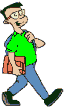












1 komentar:
Konfigurasi Server - Teknologi Informasi >>>>> Download Now
>>>>> Download Full
Konfigurasi Server - Teknologi Informasi >>>>> Download LINK
>>>>> Download Now
Konfigurasi Server - Teknologi Informasi >>>>> Download Full
>>>>> Download LINK
Posting Komentar